Download the app
Download the app from the Play store for Android and the App store for iOS.
Launch the app and tap "Create new ENPORT ID" at the bottom of the screen.
 Click here for corporations
Click here for corporations
Monthly data
usage usage status

Confirmation of contract details

Various procedures such as
plan change and cancellation
Download the app from the Play store for Android and the App store for iOS.
Launch the app and tap "Create new ENPORT ID" at the bottom of the screen.

Register your ENPORT ID (email address) and send the authentication code to the registered email address.

Confirm the "authentication code" in the email you received and enter it on the screen.
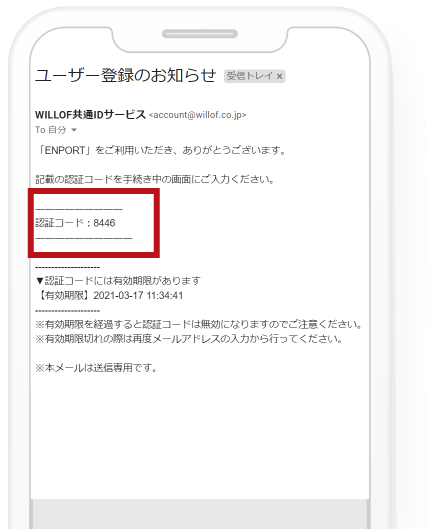

Enter your name, date of birth, gender, and password to complete registration.
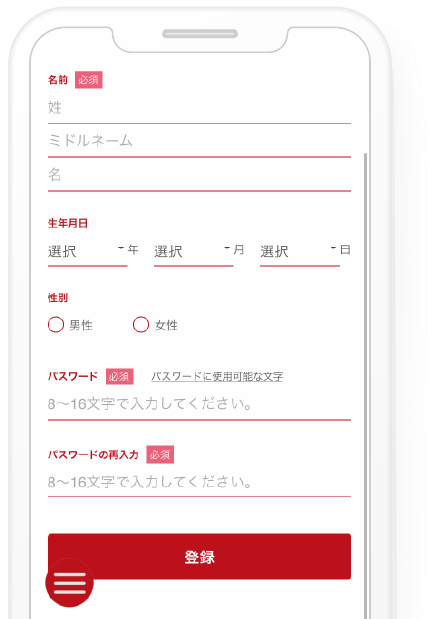
Please return to the login screen and enter your ID / password to log in.

Reception hours 10: 00-19: 00 (Saturdays, Sundays, and holidays regular holidays)
enport-support@willgroup.co.jp
24-hour reception
English version:https://www.facebook.com/enport.eng
Chinese version:https://www.facebook.com/enport.chn
Vietnam version:https://www.facebook.com/enport.vnm
ID: enport-all@willgroup
160-0023
8-1-16 Nishi-Shinjuku, Shinjuku-ku, Tokyo Advance Building 2F