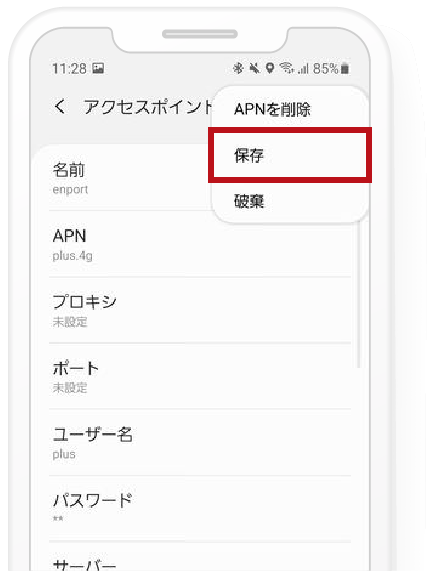Changes in rate plans and contract details
If you wish to change your contract plan, please contact us at the email address below with your name, registered email address, and desired changes.
The deadline for changing the contract details is the 15th of every month. If you wish to change the contract details, please be sure to contact us by the 15th.
Change address and contact information
If you wish to change your address or contact information, please contact us at the email address below with your name, registered email address, and desired changes.
If you change your address, please attach the image of your residence card with the updated address. In addition, you can change your registration information from My Page. Please change from "Customer Information" on My Page.
Loss and replacement
If you wish to lose or replace it, please contact us at the following e-mail address with your name and registered e-mail address.
In addition, if you wish to exchange for reasons such as not being able to use it, we will ask you about the detailed situation, so please indicate so by e-mail.
Cancellation method
If you wish to cancel, please contact us at the following e-mail address with your name, registered e-mail address, and desired cancellation month.
We will contact you regarding cancellation by the 15th of every month of the month you wish to cancel. Please be sure to contact us by the 15th of the month you wish to cancel. You can also cancel your contract from My Page. Please cancel the contract from "Contract Information" on My Page.
APN setting(initial communication setting)
-
Use the included pin to remove the current SIM card.
-

Insert the attached pin into the small hole on the side of the terminal and press it lightly.
-

A knob will come out, and you can remove the SIM card by pulling it.
-
-
Replace the removed SIM with ENPORT mobile SIM.
-

Replace the SIM card and push in the knob part of the terminal to complete the replacement.
-
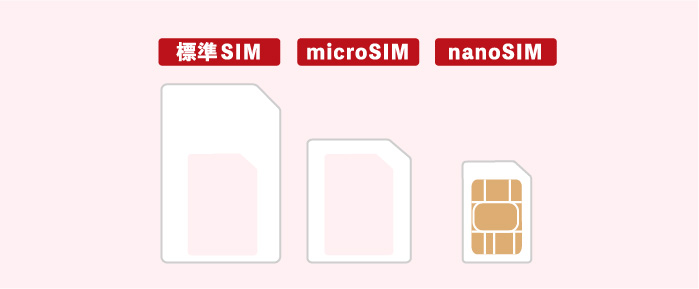
* Caution *
When removing the ENPORT mobile SIM from the card, cut it according to the SIM card size of your terminal.
-
-
From various setting screens to "Connection, data communication"
The name of the setting screen differs depending on the terminal.
-
-
Select APN from "Other settings" or "Mobile network"
-
-
Register "Name, APN, Username, Password" from "Add" of APN.
Please note that you will not be able to connect if there is an error in the description.
-
-
Save your registration and complete
-
-
Install the profile from the QR code.
-

①When you read the QR code, the screen will change to ②.
-
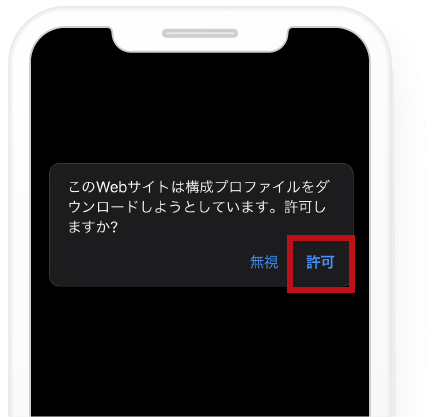
②Tap "Allow".
-

③Return to the home screen and select "Settings" → "General" → "Profile and Device Management"
-

④Install "SB APN for Unlocked iPhone ver" from your profile
-
-
Enter the password of your terminal, install it,
and touch "Done" on the upper right to complete the setting. -
-
Inquiries by phone
Reception hours 10: 00-19: 00 (Saturdays, Sundays, and holidays regular holidays)
-
Inquiries by email
enport-support@willgroup.co.jp
24-hour reception
-
Inquiries on FACEBOOK
English version:https://www.facebook.com/enport.eng
Chinese version:https://www.facebook.com/enport.chn
Vietnam version:https://www.facebook.com/enport.vnm
Contact us via LINE
ID: enport-all@willgroup
Contact address
160-0023
8-1-16 Nishi-Shinjuku, Shinjuku-ku, Tokyo Advance Building 2F

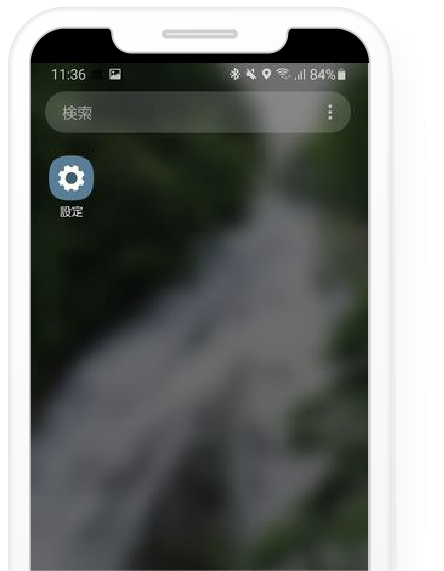



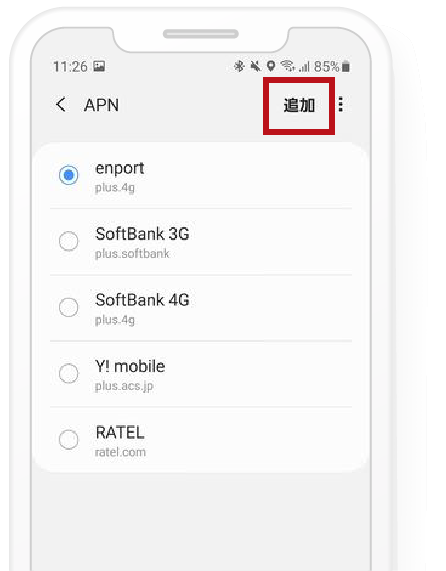
![Name [plus.4g] APN [plus.4g] Username [plus] Password [4g]](https://www.en-port.jp/mobile/wp-content/uploads/2020/10/android-06.png)