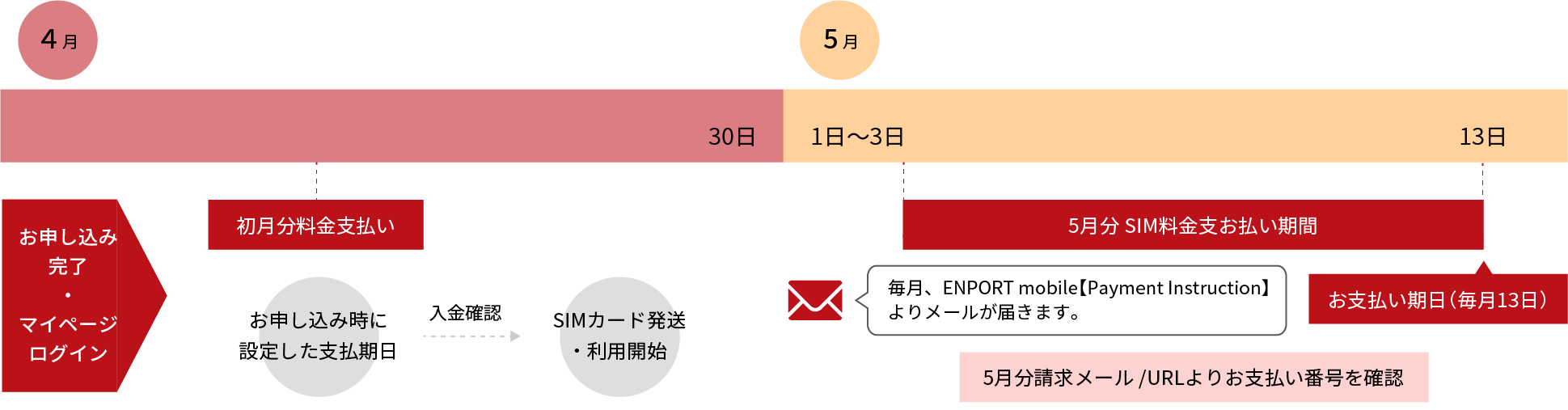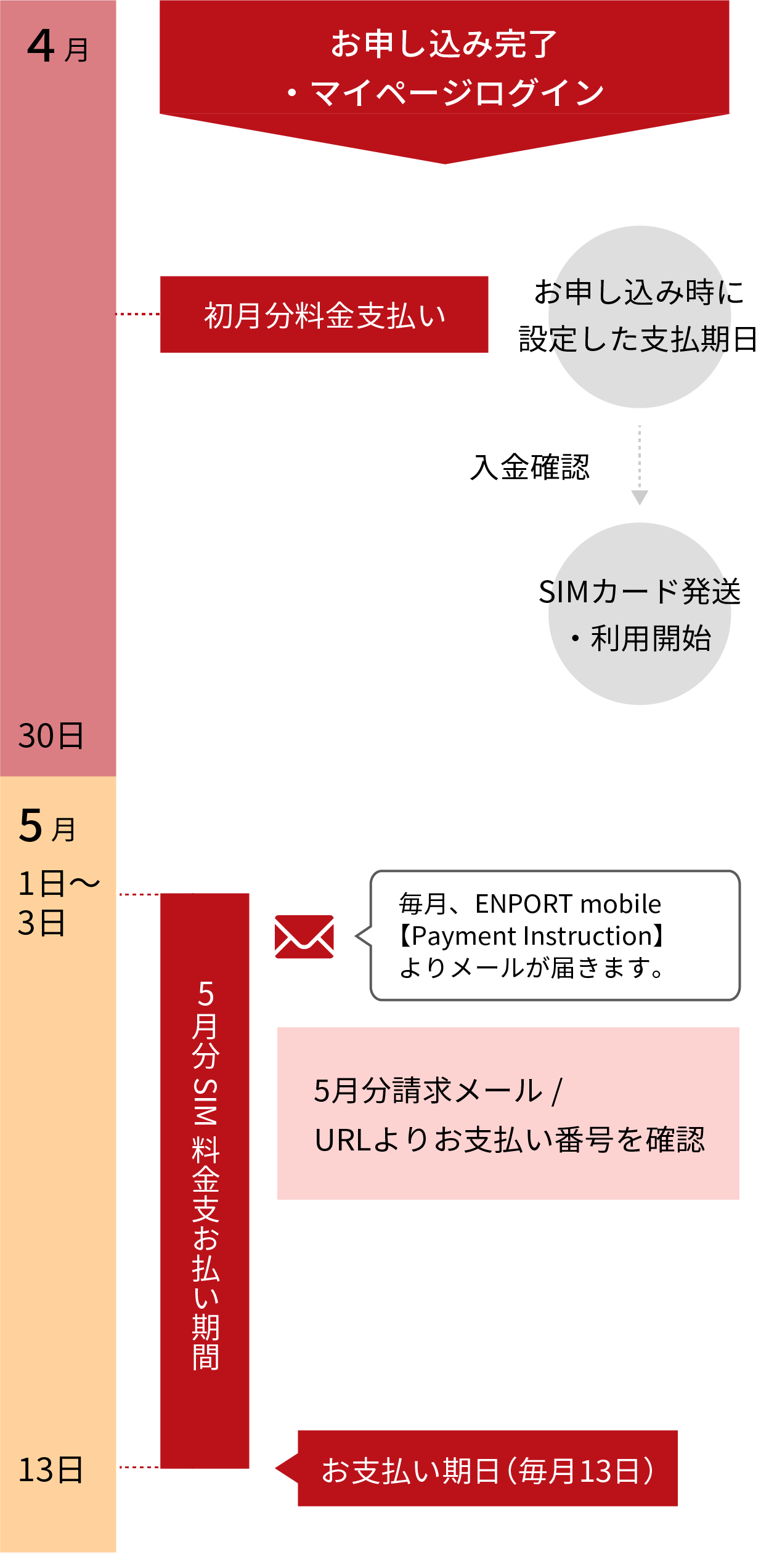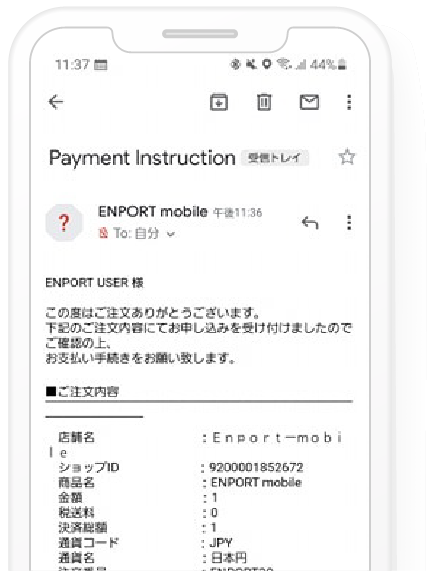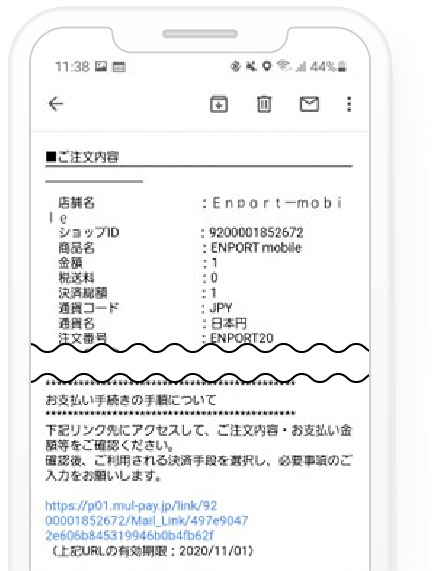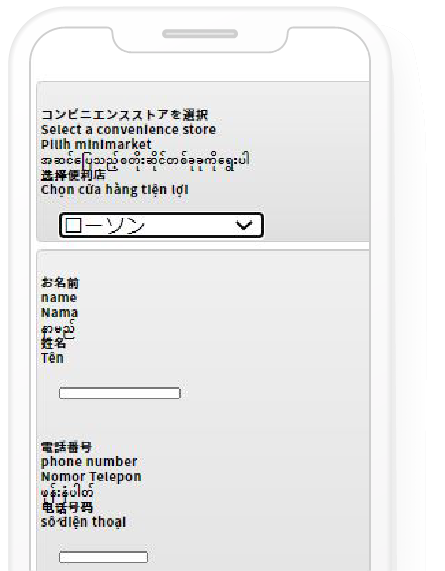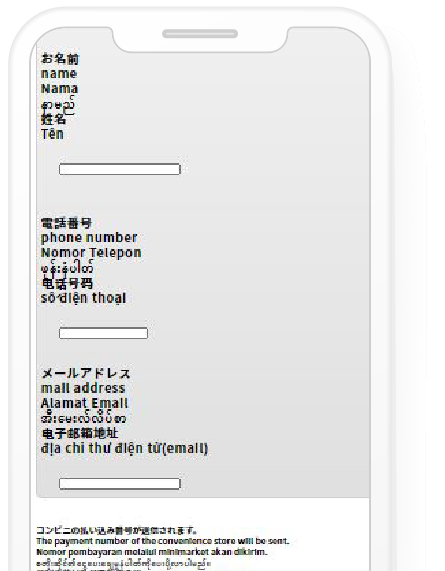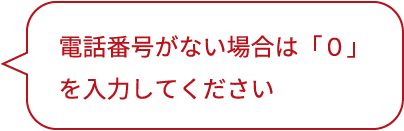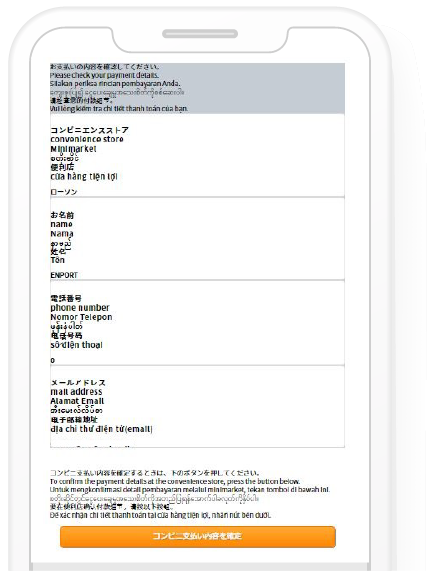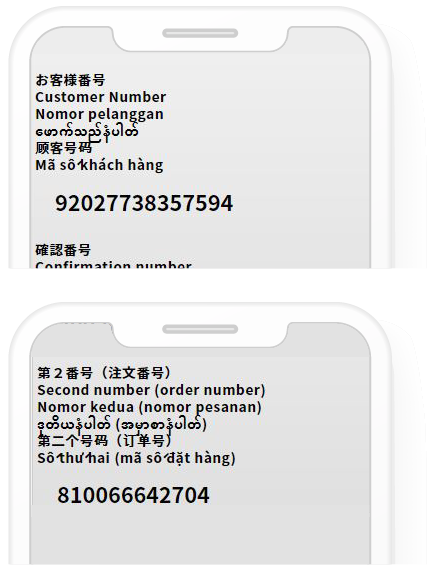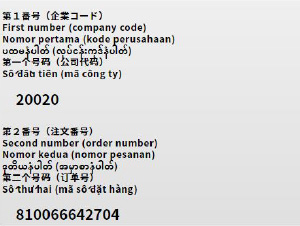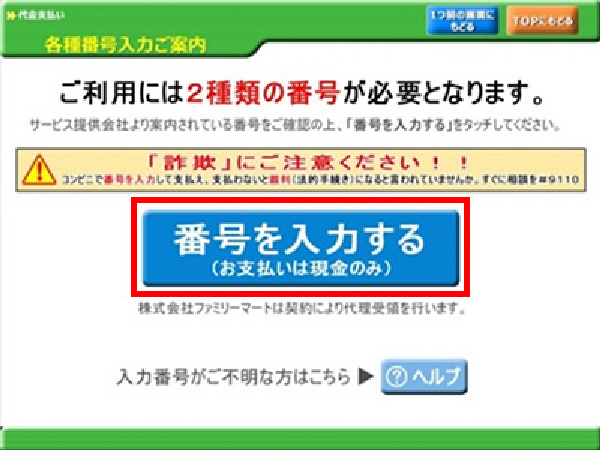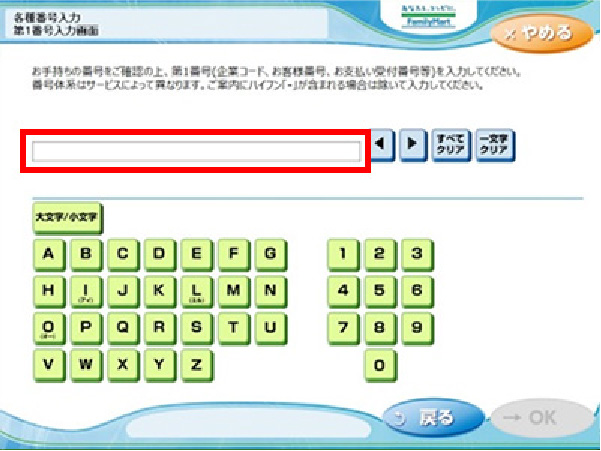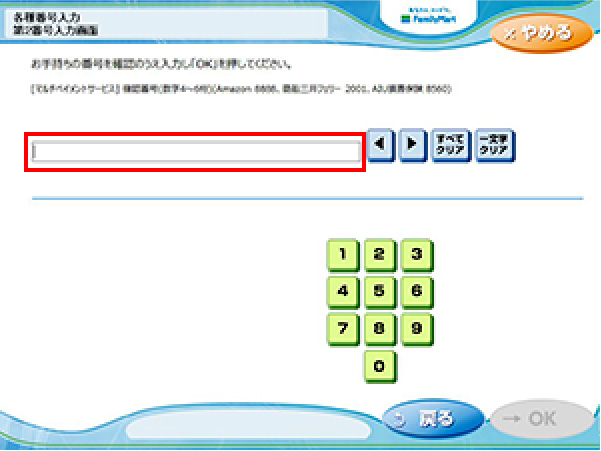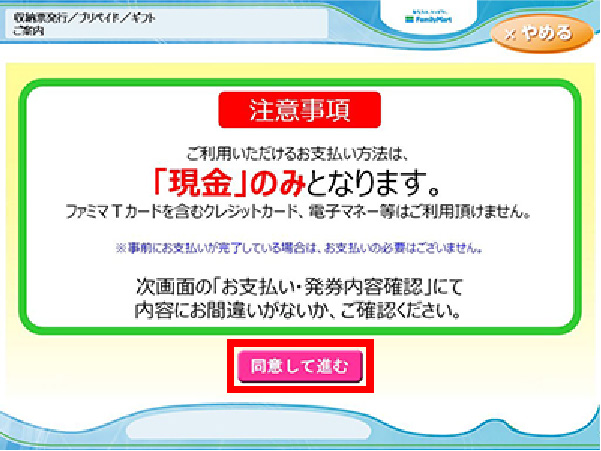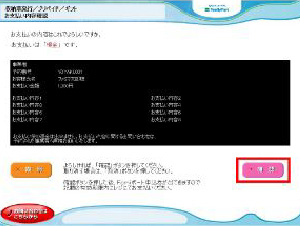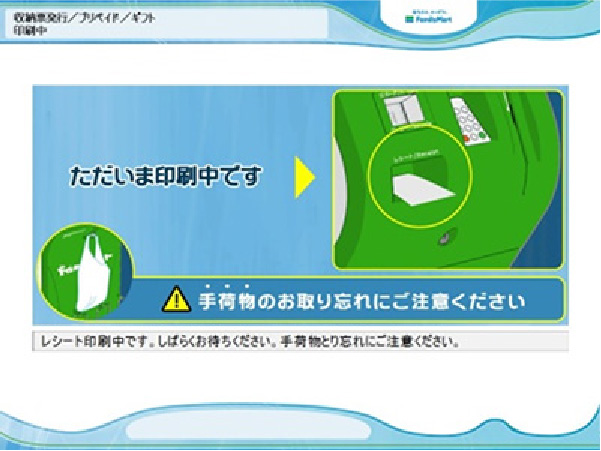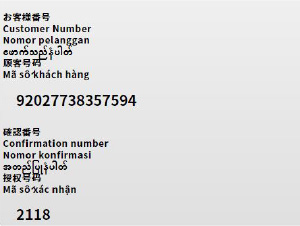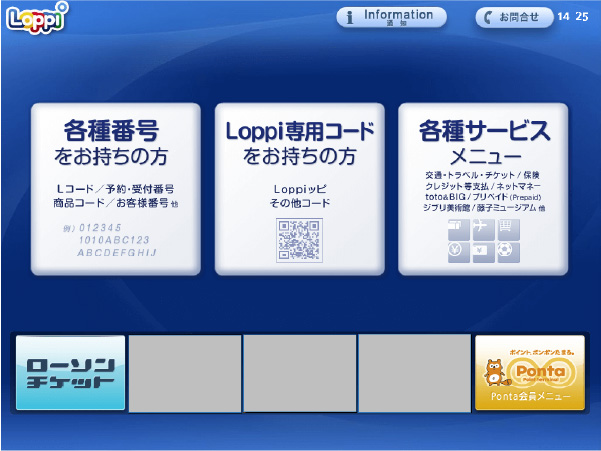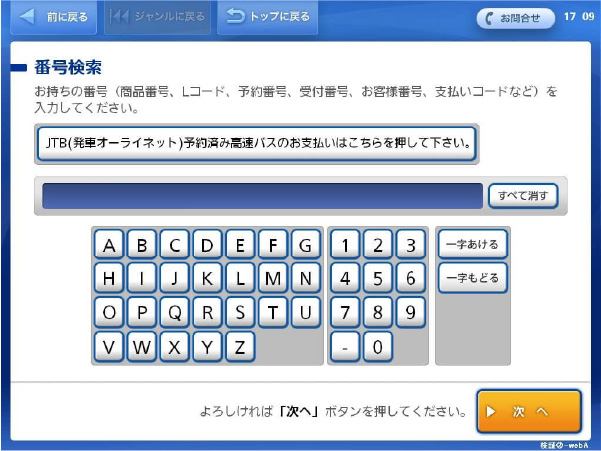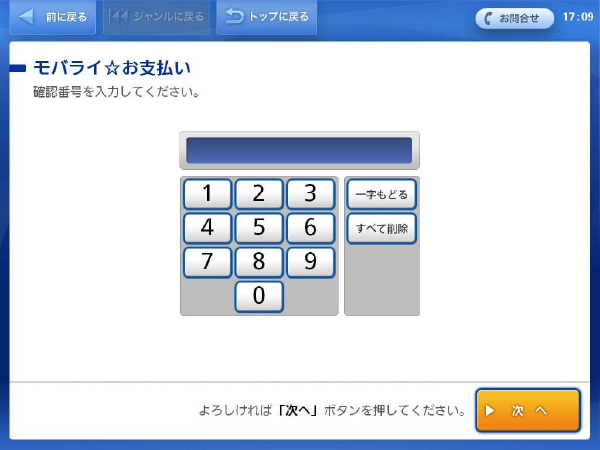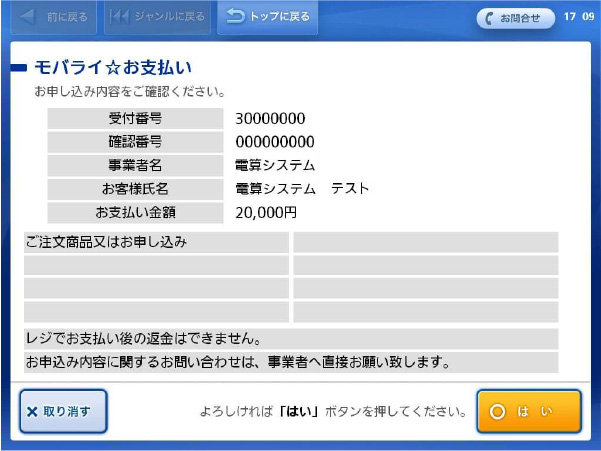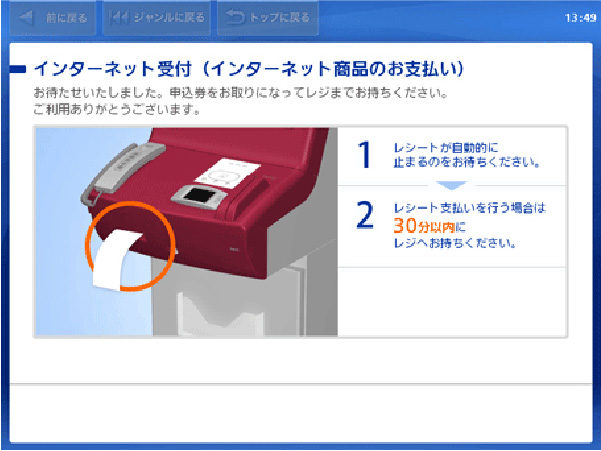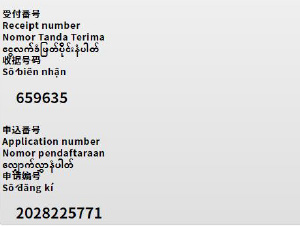Confirmation of receipt of billing email
For the first payment, by the desired payment date at the time of application. For monthly recurring payments, we will send you a billing email on the 2nd of every month.
Please check the receipt of this email.